MagFone iPhone Unlocker Review 2025 – Bypass Restrictions and Unlock Your iPhone
MagFone iPhone Unlocker, as the name suggests, aims to make life easier for iPhone easier. Coming from a Liverpool, UK-based software development firm, the MagFone Apple iPhone 18 Unlocker does what it promises – it removes Apple IDs and bypasses screentime restrictions without needing a passcode, and that’s what you might just need if you are like me, or many other iPhone users out there.
If you have ever been locked out of your Apple iPhone and couldn’t remember the passcode to open it, you would know it. Sure, it’s a frustrating situation, but let me tell you, it happened to the best of us. Sometimes our Face ID or Touch ID seem to be not working. If you enter the wrong passcode too many times, the worst-case scenario is that your phone will be disabled and you cannot even turn it on at this point. Thankfully, MagFone iPhone Unlocker is a smart little tool that has an answer for all these challenges.
Effectively, it’s a tool that helps you remove Apple IDs and sidestep the screentime restrictions even when you don’t have a passcode. If you have an iPhone managed under Mobile Device Management (MDM) and want to regain full control, it can bypass that too. The tool is compatible with all the latest iOS versions, so you can use it to open your locked iPhone 18 or any other latest model with ease. Let’s now delve into the granular details of how it works and the user response.
Pros&Cons
What we liked and didn’t
How to Unlock an iPhone Guide
How to Unlock an iPhone or iPad Without using MagFone Unlocker – A Step-by-Step Guide
The best thing about MagFone iPhone Unlocker is that it’s easy to use for anyone and supports a wide range of devices and operating systems. That being said, you need to know how to use it effectively to unlock your phone. Here’s a short guide to walk you through the process.
First things first. If your iPhone gets locked or disabled due to multiple failed attempts to key in the right passcode, the first thing you should do is to connect it to a device via a USB cable. I strongly recommend connecting it to a device that you used previously for syncing your iPhone. Next, download and install the program by following the instructions on the site and launch it.
Open the Program and Start Removing the Lock Screen
After launching the program, it will automatically detect the device. Select “Remove Lock Screen” from the options on the screen and press “Start” to begin the unlocking process.
Put Your Device into Recovery or DFU Mode
Put your iPhone into either Recovery Mode or Device Firmware Update (DFU) mode. Follow the on-screen instructions to enter the correct mode so the program can access your system and remove the passcode.
Verify Device Information
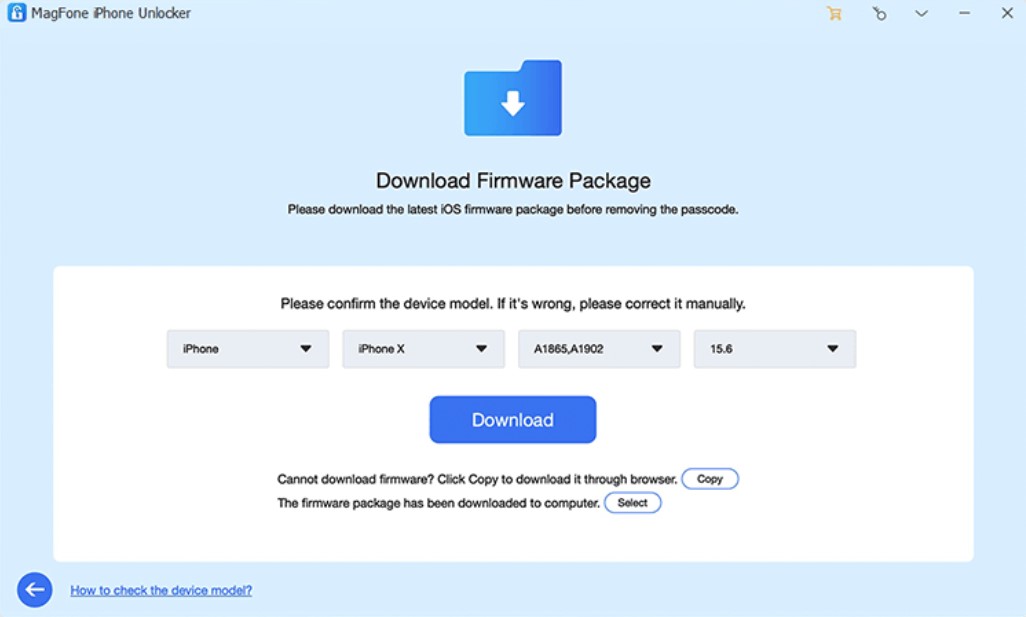
Once your device is in Recovery or DFU mode, the program will display your iPhone’s details, such as the iOS version and mode. Double-check this information. You can also manually edit and correct this information. After that, choose the correct firmware version of your device and click “Download” to overwrite the old settings.
Unlock the Device
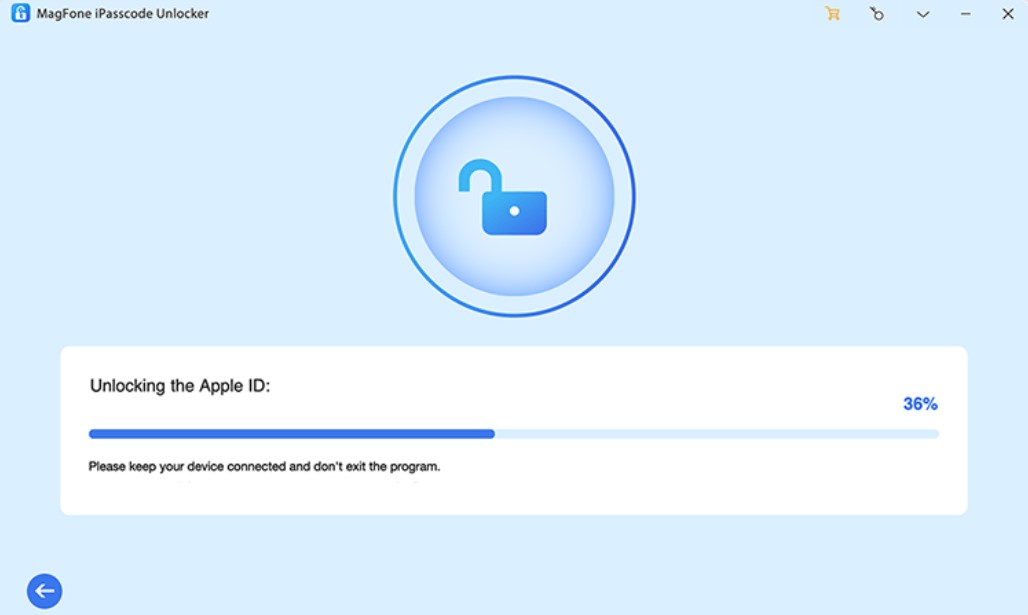
Once the firmware package is downloaded, click “Unlock” to start the process of removing the iPhone screen passcode. While your device is connected to your computer, the program will start removing the passcode. Do not disconnect your device from your computer during this process. Once it is complete, you can set your iPhone up as a new device or restore it from a backup.
How to Remove an Apple ID Guide
How to Remove an Apple ID from your iPhone or iPad
After installing the program on your computer and connecting it to your iPhone/iPad, open the MagFone iPhone Unlocker and click “Unlock Apple ID”.
Next, you need to download the firmware. If you are using an iPhone running iOS 14.0 or earlier version, you can skip this step. However, you need to download it manually if you are using any later version. Check out the device information and edit it manually if needed. After that, select the correct firmware version and click “Download”.
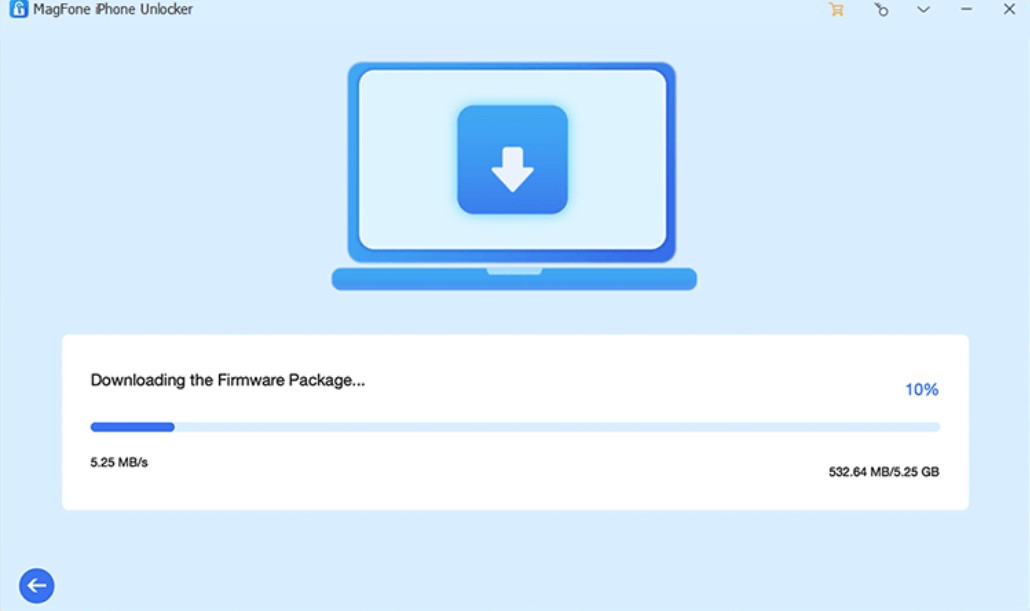
Once the firmware is downloaded, click the “Unlock” button to let MagFone iPhone Unlocker remove the Apple ID from your device. In the process of removing Apple ID, ensure your device stays connected until your Apple ID is removed.
How to Remove the Screen Time
How to Remove the Screen Time without Putting Your Passcode
The process is as simple as removing an Apple ID from your device. Follow the same steps, but this time, click the “Unlock Screen Time Passcode” option then click the ”Start” button.
Make sure you turned off the ”Find My” feature on your iPhone/iPad. If you haven’t yet done it, go to Settings. Then, choose your device and disable the ”Find My” feature. Next, go back to MagFone program and click ”Start”.
Lastly, set up your device after removing the Screen Time settings. You will be directed to the Apps & Data page next. Here, select ”Don’t transfer Apps & Data”. Choose to set it up later in Settings.
Bypass MDM Lock
How to Bypass MDM Lock Using the Program
Usually, this lock can only be removed by an organization’s Mobile Device Management (MDM) administrator. However, you can also do it using MagFone’s Apple phone unlocker. Connect your device to your computer following the same steps as above, select ”Remove MDM” and click ”Start”.
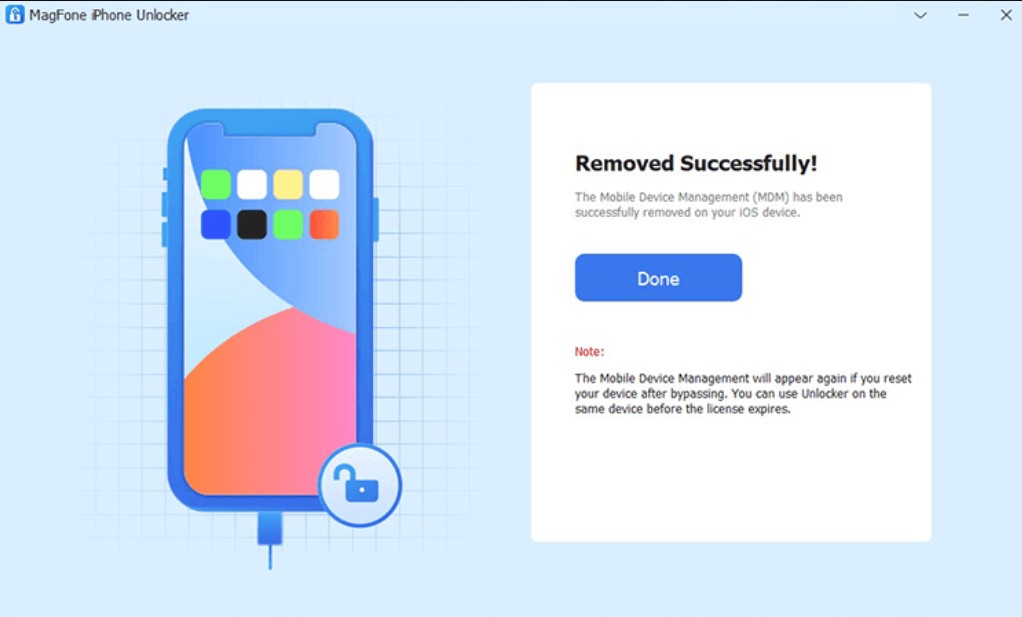
If you have already disabled the Find My feature on your device, then you can start bypassing MDM restrictions on the device by clicking the Start button. If not, go to turn the Find My feature off first and then remove MDM with the help of MagFone iPhone Unlocker.
Users’ Feedback
What Do the Users Think about MagFone iPhone Unlocker?
I checked out reviews for MagFone iPhone Unlocker on TrustPilot and Reddit, and here’s what I came across. On TrustPilot, it has a decent 4.2 rating. Mola, who reviewed it on October 8, 2024, mentioned it did exactly what it promised and sorted out an issue with their iPad.
Another user named Xu Alva said the trial version fixed their problem perfectly, which is great news for anyone looking to get their mitts on the trial version first. Christina Young shared how it saved her when she couldn’t get into her iPhone after forgetting her password and having issues with Touch ID.
On Reddit, I found a user named Successful-Salt-9520 who had used MagFone to unlock a disabled iPhone 11. They said the tool worked fast but pointed out that data would be lost unless backed up beforehand. My two cents, always take a backup of your iPhone data before you attempt to do a firmware update using MagFone’s program.
Search trends
Are People Interested in the Software Program?
The easiest way to gauge the market response for a product is to analyze its search trends. I used Google Trends to look into the search activity for MagFone iPhone Unlocker over the past 12 months.
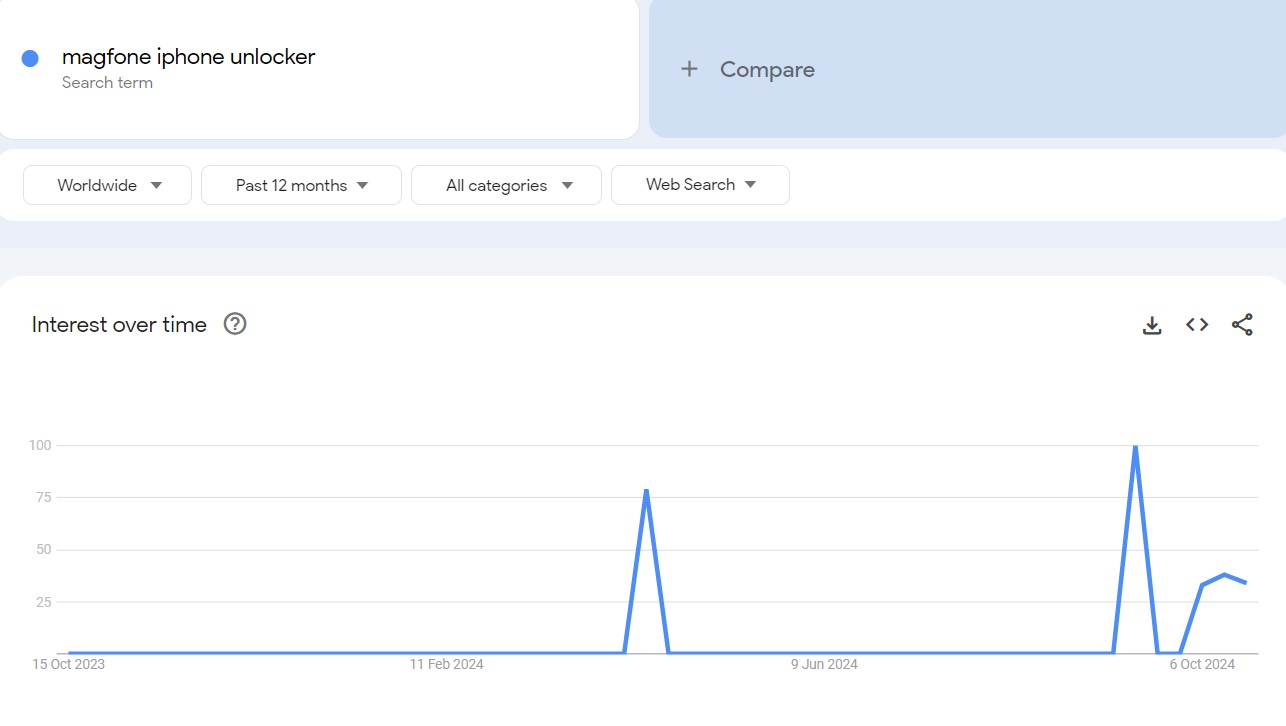
Individually, the search volume for MagFone iPhone Unlocker shows a very sporadic pattern, with significant spikes in interest around February 2024 and June 2024, but otherwise, it stays relatively low and flat. After a peak in early June, interest dropped sharply, with a minor uptick around October 2024.
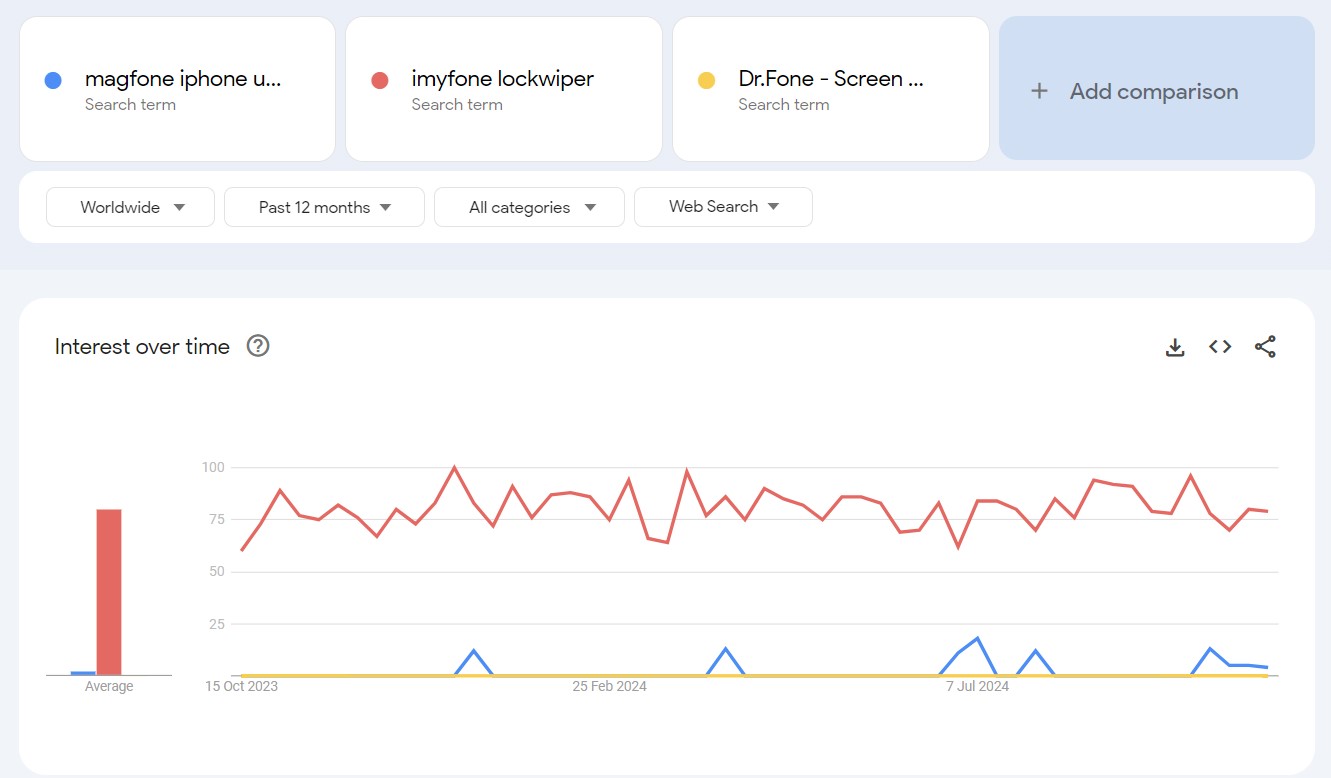
When I compared MagFone to its competitors, iMyFone LockWiper and Dr.Fone – Screen Unlock (iOS), the results are quite different. iMyFone LockWiper has had consistently high search interest throughout the past year. On the other hand, Dr.Fone – Screen Unlock (iOS) shows a similarly low search volume as MagFone, with very few spikes in interest over the year.
What’s New?
What’s Hot in the Latest Version of MagFone iPhone Unlocker?
I found that the latest version of MagFone iPhone Unlocker brings several key changes to the table to improve the overall user experience. However, the biggest change that I noticed is its wide compatibility with all the latest iOS versions, including iOS 18. Here’s a brief roundup of what’s included in the latest version.
| Feature | Description |
| Unlock Without Passcode | Remove screen locks (passcodes, Face ID, Touch ID) without needing the passcode. |
| Screen Time Passcode Removal | |
| Remove Apple ID Without Password | |
| Bypass MDM (Mobile Device Management) | |
| iOS/iPadOS 18 Compatibility | Fully compatible with the latest iPhone, iPad, and iPod models running iOS/iPadOS 18 (and all earlier versions) |
| Factory Reset Without Passcode | Full factory reset without passcode possible |
| Update iOS Without Passcode |
MagFone iPhone Unlocker vs Competitors
MagFone iPhone Unlocker – Is It Better or Worse Than Its Competitors
I compared MagFone iPhone Unlocker with two of its top competitors that have gained wide traction in recent times, Dr.Fone – Screen Unlock (iOS) and iMyFone LockWiper. I must add that each tool has its strengths depending on what the user needs.
Dr.Fone – Screen Unlock (iOS), on the other hand, offers a similar range of functions, including unlocking Apple ID and bypassing iCloud Activation Lock. However, it also comes with a SIM lock removal feature, which makes it more appropriate for international users and frequent travelers. It requires users to back up data beforehand as it wipes all information during the unlock process.
Lastly, iMyFone LockWiper is what I would recommend to users who deal with secondhand iPhones or forgotten passcodes. It comes with all the features of MagFone, although all of its plans, including the 1-month, 1-year, and the lifetime plans, are pricier than that of MagFone. Here’s taking a closer look at what features these tools share.
| Feature | MagFone iPhone Unlocker | Dr.Fone – Screen Unlock (iOS) | iMyFone LockWiper |
| Screen Lock Removal | |||
| Apple ID Removal | |||
| Bypass MDM | |||
| Bypass iCloud Activation | |||
| SIM Lock Removal | No | ||
| Data Loss During Unlock | Yes | ||
| Supported iOS Versions | Up to iOS 18 | Up to iOS 18 | Up to iOS 18 |
Conclusion
Is MagFone iPhone Unlocker Worth It?
To wrap it up, MagFone iPhone Unlocker is the right choice for anyone who wants to unlock an iPhone or bypass various security locks. It’s user-friendly for even those who aren’t tech-savvy. I think its support for the latest iOS versions and models like the iOS 18, the tool has become more versatile than ever before.
However, if you’re looking for a tool with additional features, such as SIM lock removal, alternatives like the Dr.Fone Screen Unlock (iOS) might be better choice. As with all kinds of software, it depends on what features and functions you need in an add-on utility for your iPhone or iPad.



