MoniMaster WhatsApp Status Seen Review 2025 – An All-In-One Tracking and Monitoring Solution for Android and iOS Users
If you are concerned about your little one’s excessive app usage or your spouse spending too much time on some messaging apps, I have some good news for you. MoniMaster WhatsApp Status Seen can help you keep a tab on your loved ones’ daily activity on sites like Tiktok, WhatsApp, and even YouTube. You can see what content they watched and for how long. It’s a simple phone tracking and monitoring app that lets you keep watch on what’s really happening on their devices when you are not around.
As if that was not enough, MoniMaster lets you set “safe zones” so you know when your loved ones are outside those zones. It alerts you the moment they are out of the safe zones. Sounds too good to believe? Well, it’s not. I will get down to how it works, but before that, here’s a roundup of where it excels and where it doesn’t.
Pros&Cons
What I liked and not about MoniMaster WhatsApp Status Seen
How to install and use
MoniMaster WhatsApp Status Seen – How to Use It?
Although it is still not available for Windows phones, MoniMaster WhatsApp Status Seen is compatible with Android, iOS, and even iCloud devices. The setup process is almost the same for all the three platforms, though iOS and iCloud have some steps. However, there’s a catch. You need to have the physical access to the target device to install the app and make it work.
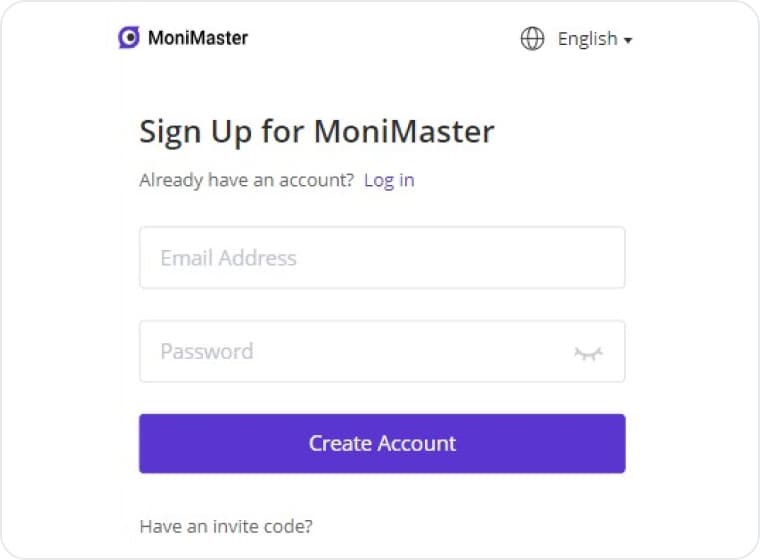
Create an account
To get started, you’ll need a MoniMaster account and a license. Buy MoniMaster WhatsApp Status Seen on the official website create an account. Once you’re logged in to your account, head to the “My Product” page to begin the setup. Here, I will walk you through the steps to install it on Android, iOS, and iCloud devices.
Install MoniMaster WhatsApp Status Seen on an Android Device
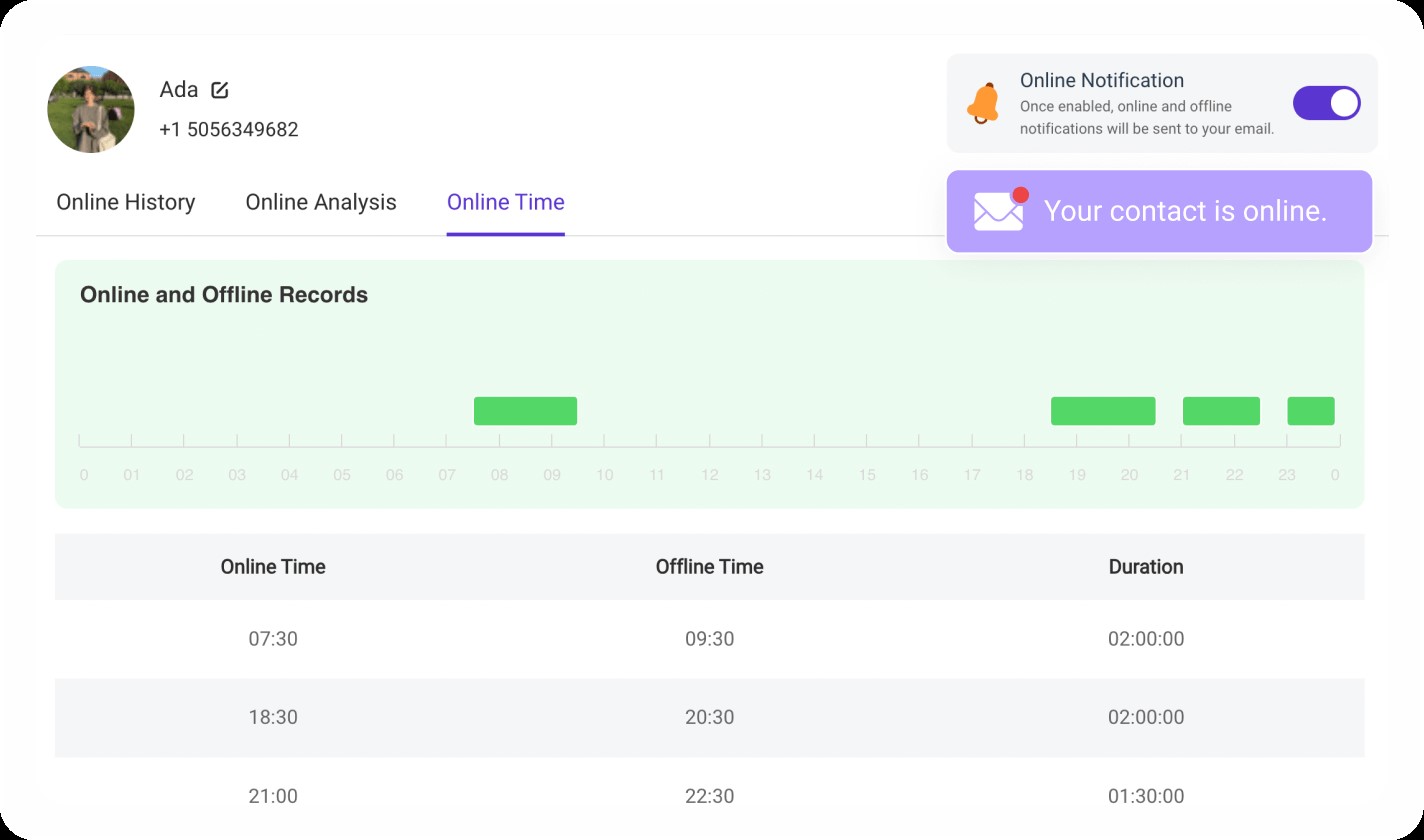
Download the app on the target Android device after purchasing it from the official website. You need to grant certain permissions, disable Play Protect and optimize your battery settings to hide the app and make it functional.
After installing, you can start monitoring messages, app usage, call logs, and browsing history from the dashboard. You can also track the device’s real-time location, set geofencing, and view social media activity across various platforms, including WhatsApp, Snapchat, and Facebook.
Install MoniMaster WhatsApp Status Seen on an iOS Device
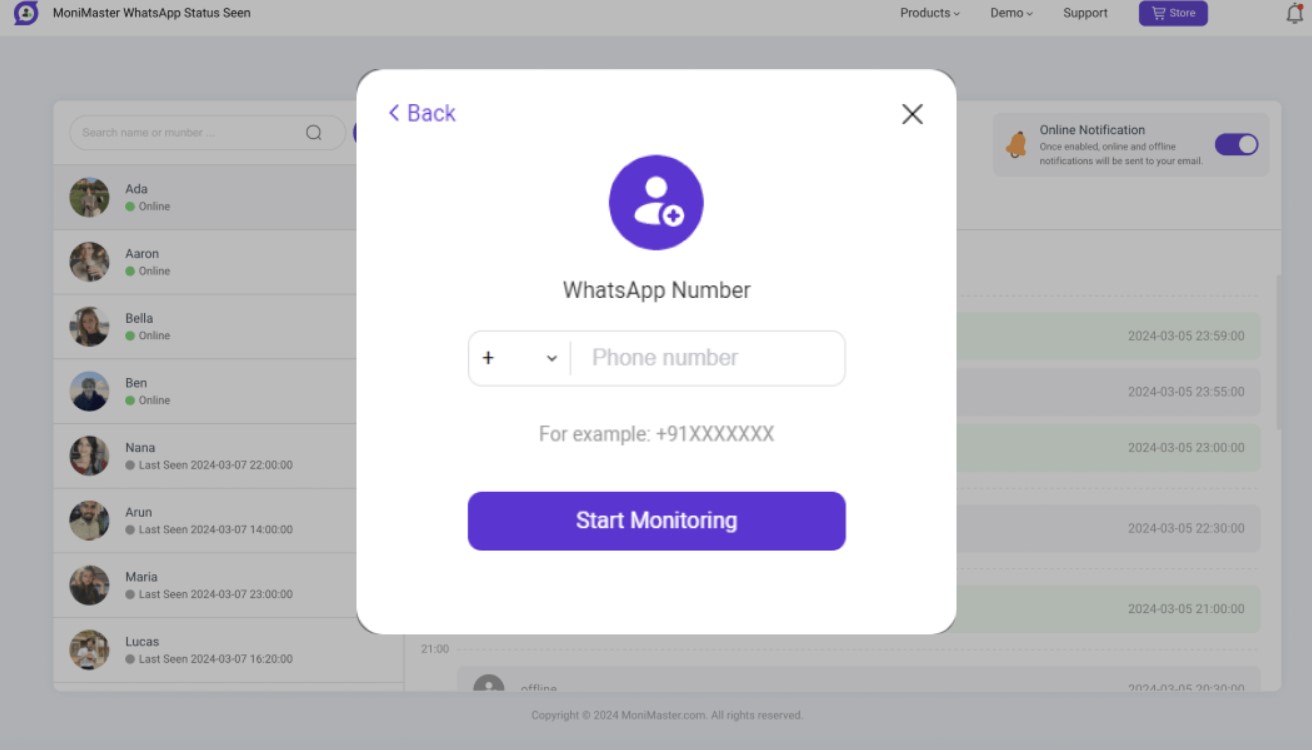
The process for setting up MoniMaster WhatsApp Status Seen on an iOS device is slightly different. While you’ll still need an account and a license, you need physical access to the target device only for the initial setup. Once you have access to the “My Product” page, download MoniMaster WhatsApp Status Seen on the target iOS device.
Next, connect the device to your own device via USB, enable required settings, and confirm permissions. After configuring these initial settings, you can start checking messages, call logs, app usage and browsing history from the dashboard.
Install MoniMaster WhatsApp Status Seen on iCloud
Even if you can’t access the target iOS device, there’s a workaround. Go for iCloud monitoring. The only precondition is that you need the target device’s Apple ID and password. If you already know these credentials, log in to your account, go to “My Product” page, and select the iCloud monitoring option. Next, enter the Apple ID credentials and verify access.
Users’ reviews and feedback
MoniMaster WhatsApp Status Seen – Are the Users Happy about Its Performance?
I first checked out Trustpilot, which happens to be world’s largest independent review site, to understand how the users really feel about the software. I eventually found one Ismail Shah who was particularly impressed by its advanced features and customer service.
This user praised someone from the support team named Celine for her quick response to his questions and also underscored the app’s benefits for caring parents.
However, there are plenty of opposing views on Reddit. For example, a user named “transparentcyz” described a specific scenario where they needed parental control on a computer accessed via AnyDesk. However, they couldn’t set it up remotely.
As you can see, the market has mixed response about its performance, and while it surely ticks most of the boxes on the wish list of the users, there’s still room for improvement, as I found it on various review platforms.
Search trends
MoniMaster WhatsApp Status Seen – Are People Showing Interest in It?
I analyzed the search interest for MoniMaster WhatsApp Status Seen globally over the past 12 months using Google Trends, as it is a direct reflection of how popular a specific product or topic is around the world.
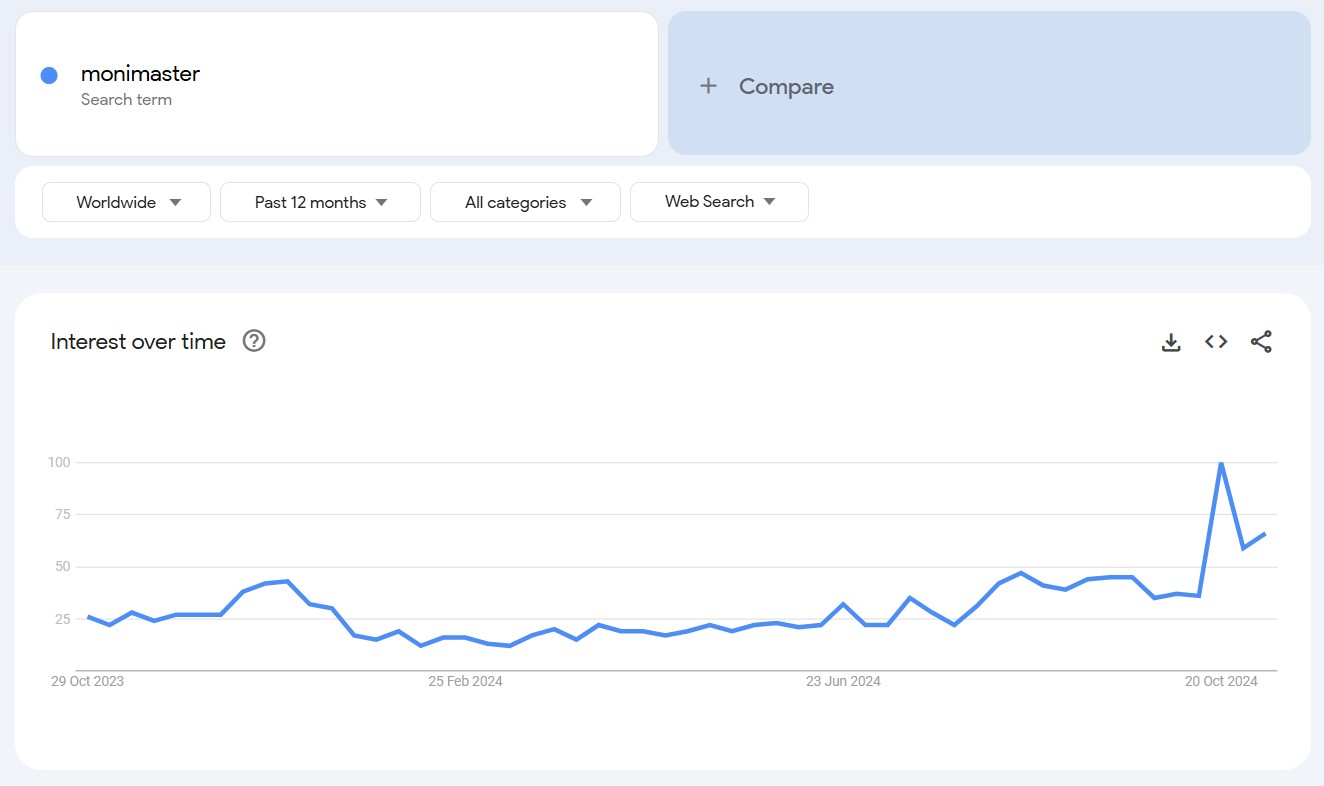
The search interest in MoniMaster gradually increased over the year, as I found it, with a noticeable spike around October 2024. This might be due to the fact that the software developer has already made it compatible with iOS 18. Typically, when new features or functionalities are added to a product, the general interest among consumers grow.
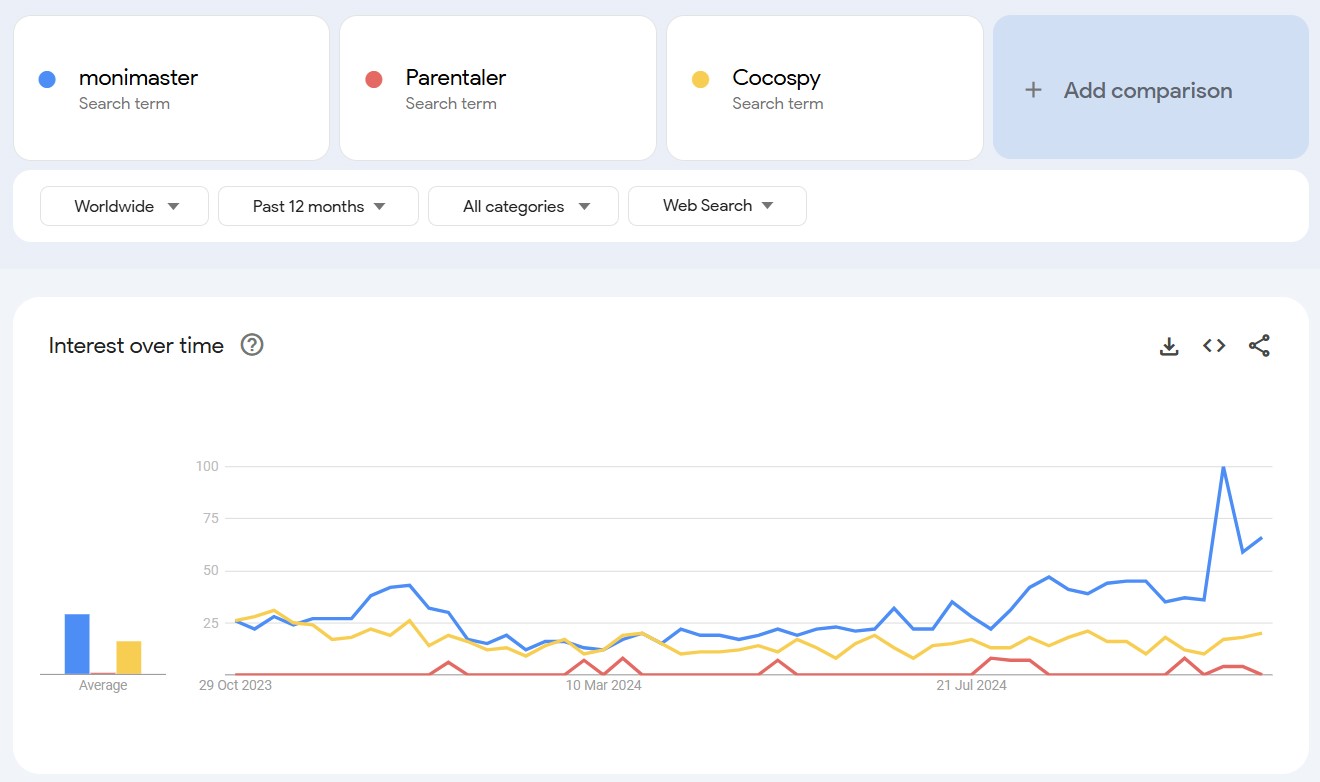
Next, I tried to get the bigger picture and pitted it against its competitors, Parentaler and Cocospy. MoniMaster emerged the clear winner in this case, as it enjoyed the highest search interest among the three.
Cocospy, on the other hand, was searched by fewer people globally, as you can see on the graph, but it still performed better than Cocospy, which apparently has lower brand recognition than the other two.
Competitors
MoniMaster WhatsApp Status Seen vs Competitors. Where Does MoniMaster Actually Win the Race?
As per Google itself, search trends merely reflect the overall interest in a particular topic and it is just one of the many metrics to gauge the popularity of a product or topic. So, I decided to look beyond the graphs and numbers to understand how the innovative tracking and monitoring product outperforms its competitors, if that is the case.
MoniMaster, Parentaler, and Cocospy are all in the same league, meaning all of them provide some sort of monitoring solutions for parents (and, ahem, suspecting partners). They all facilitate users to monitor online activities of their loved ones (and possibly keep them under check). So where does MoniMaster WhatsApp Status Seen stand apart?
First off, it’s a comprehensive tool that packs in Android, iOS, and iCloud monitoring capabilities under a single subscription plan. It allows users to track calls, messages, social media interactions, you name it. Where it really stands apart is that MoniMaster also offers screen time monitoring, which is a big plus if you want your little one to watch only ‘safe’ content. I can’t stress enough how important it is to monitor what your child is watching on the internet in this day and age.
Parentaler and Cocospy, in contrast, has limited compatibility. For example, MoniMaster WhatsApp Status Seen can help you keep track of things even if you don’t have physical access to the target device, provided you have the Apple ID and password for it (and only if it’s an iOS device). There are some areas, though, where the competitors have a definitive advantage.
Here’s a comparison table below
| Feature | MoniMaster | Parentaler | Cocospy |
| Device Compatibility | Android, iOS, iCloud | Android, iOS | iOS only |
| Calls and Messages Tracking | |||
| Social Media Monitoring | Yes | Limited | |
| Screen Time Management | |||
| Website Blocking | |||
| AI-Powered Alerts | |||
| Keylogger | |||
| iCloud Integration |
What’s new and improved?
What do You Get Extra with the Latest Version of MoniMaster WhatsApp Status Seen?
The latest version of MoniMaster WhatsApp Status Seen was launched in April 2024. Aside from being compatible with iOS 18, it contains a bevy of advanced features. It now supports more than 20 file types, including audio, video, images, documents, and reminders and lets users set “safe zones”, which I personally found to be the coolest of all the features.
The developer has also improved the call and message tracking capabilities in the new version. Users can now get more detailed insights into call and message activities, access contacts and even block some contacts if needed. You can also restrict call and messages at certain times of the day, and your child won’t have an inkling about why they can’t make calls or send messages.
Below is an overview of what the MoniMaster WhatsApp Status Seen phone tracking software now offers to its users.
| Feature | Description |
| File Access and Monitoring | Support for 20+ file types across Android and iOS |
| Calls and Messages Logs | Complete access to all call and message logs |
| iCloud Monitoring | Monitors iCloud data such as WhatsApp backups, contacts, images, and deleted files |
| Confidential Monitoring | Completely discreet monitoring |
Conclusion
Should You Install MoniMaster WhatsApp Status Seen on Your Loved Ones’ Devices?
MoniMaster WhatsApp Status Seen undoubtedly equips you with all the capabilities you need to track and monitor online and offline activities of your loved ones. If you want to juggle Android and iOS devices with just one subscription, it might be a good fit. Plus, it’s less expensive than many similar software products.
However, if you fancy AI-powered features or advanced filtering options, you need to look for an alternative. For example, Parentaler offers AI-powered alerts and Cococpy gives you access to deleted messages. MoniMaster WhatsApp Status Seen is a balanced product overall, but like all things under the sun, it has its own set of drawbacks, Windows incompatibility included. Just assess the needs for your family and take a pick.



