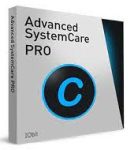Reviewing the IObit Advanced SystemCare Optimization Software
Our gadgets often fail to withstand the test of time. Consequently, users complain about slow systems with weak guards, which only do the bare minimum. Moreover, there are various causes for your PC or Laptop to slow down.
Thus, it becomes difficult to pinpoint a single one and find a solution. Hence, you can buy a new computer or optimize your present using programs like IObit Advanced SystemCare.
IObit Advanced SystemCare goes beyond simply being a standard security tool focused on protection. It has a lot of beneficial user-based optimization features. Hence, SystemCare offers valuable tools for enhancing efficiency while assisting users in avoiding internet risks.
While the commercial version offers many capabilities, the free edition only offers basic optimization and protection.
Furthermore, you can download the program from the company’s website. Finally, you can upgrade to the premium version by entering a license code.
Thus, for more details on the software, continue reading.
Buy or Bye?
IObit Advanced SystemCare
| Pros | Cons |
|---|---|
| Enhances computer efficiency | Lacks all-encompassing community-based advice |
| Practical and oblivious performance monitor widget | Prompts users to download more tools |
| System information is available instantly through Health Monitor. | Promotes other high-end software |
| Low price | No check on external files |
| Guaranteed money-back for 60 days | |
| All premium plans include round-the-clock technical support | |
| Flexible options and an intuitive interface | |
| Combines optimization, protection, and cleaning |
New features
What’s New?
With each version, Advanced SystemCare brings new features to the table. Thus, in the 19th edition, there are two new feature categories. Some new tools are for system optimization, and others are for security.
The redesigned IObit Undelete allows file recovery over external and internal memory. Further, a new disc optimization engine that boosts disc performance is available on the system side. Additionally, Security Reinforce assists in identifying and fixing system flaws. Finally, Homepage Advisor is a security tool that marks homepage and search engine alterations to prevent browser hijacking.
1. AI Features (Breakthrough)
The new version has an upgraded AI mode that helps clean your PC thoroughly. But, of course, this depends on the PC’S performance status and optimization habits.
Further, it detects any risky files and data in your device and immediately removes them, making your PC perform faster.
2. Firewall Defense (New)
Data and information protection are now crucial due to the rise in online dangers and crimes. Therefore, protecting your system with tools to help identify these online hazards is essential.
Accordingly, an excellent illustration of such a system is a firewall. This includes the cutting-edge SystemCare Pro, which safeguards your data and system using the Firewall.
3. Program Health (New)
For your PC to perform efficiently over time, you must regularly update the many programs and services you use. Additionally, updating helps shield your computer against vulnerabilities that might allow criminals to utilize it for various cyber threats.
To upgrade all your programs, utilize the improved SystemCare Pro. Consequently, your machine will operate without a hitch.
4. Real-Time Optimization (Favourite)
For RAM to work, memory and space need optimization by clearing and deleting unnecessary files. Advanced SystemCare Pro automatically releases additional RAM and disc space for more significant usage while monitoring your PC’s real-time functioning.
5. Heavy-duty Cleaning (Improved)
Large files burden your PC’s performance, much as undesirable garbage files and other programs. Better options include deleting these files from your machine or relocating them to another storage location.
You can rapidly find these files and delete a lot of data you don’t need by using Advanced SystemCare Pro.
6. Start-up Optimization (Improved)
This function guarantees a quicker startup for you by managing the applications at the startup. For example, your device may start up 200% quicker than before by removing the unnecessary applications loaded during the starting process.
I’ve noticed that the Startup Manage Database has significantly improved in the new edition. Consequently, compared to the previous version, this will speed up the starting process by at least 45%.
My personal experience using the program
How to Use Advanced SystemCare
I downloaded the optimization software and performed basic operations to provide a simple guide. Thus, below, you can check out the different features it offers and how to utilize them.
Before I begin, I must admit how simple yet efficient the user interface of this program was. Hence, if you are using a system optimizer tool for the first time, it’s a good option.
First, you must go to IObit’s website and download the program. Next, install and launch it. After launching it, you will end up in the window below.
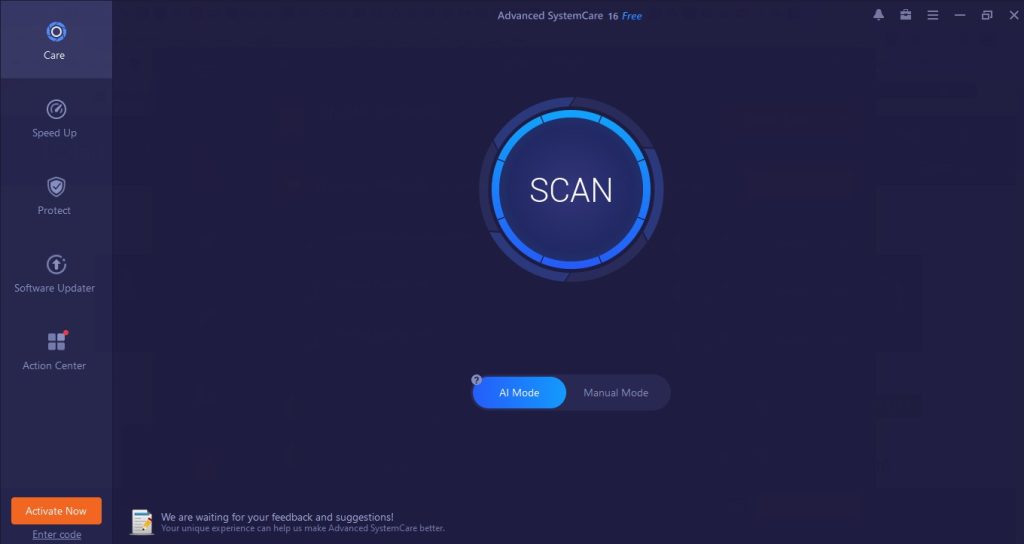
The panel is easy to navigate and quite self-explanatory. For example, in the left corner, you can find the different tuning tools. Furthermore, the new Artificial Intelligence feature is also a brilliant addition.
Now, let’s get to the different tools.
Care
Using the Care icon; I conducted a PC scan to find any issues that needed fixing. Furthermore, you can use the AI mode to let the software scan and fix issues using the intelligence system.
First, however, I used the Manual mode to explore the feature. In this mode, I could manually select the functions and areas I wanted to scan on my PC.
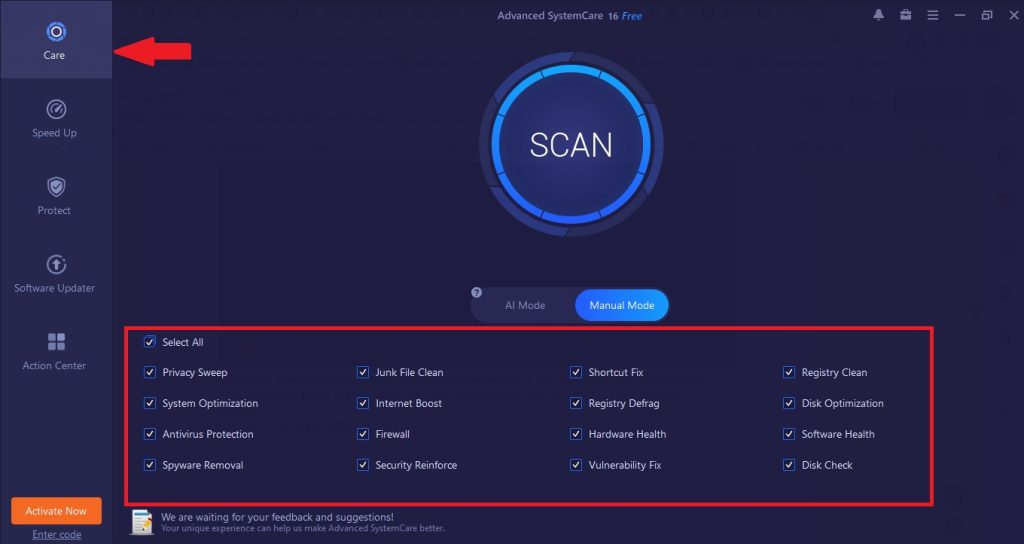
- I selected the mode I wanted to use and clicked Scan.
- The Scan started, and on the left side, the various parts of my PC scanned for issues showed up under Summary.
- Once it finished the Scan, I selected Fix and Finish.
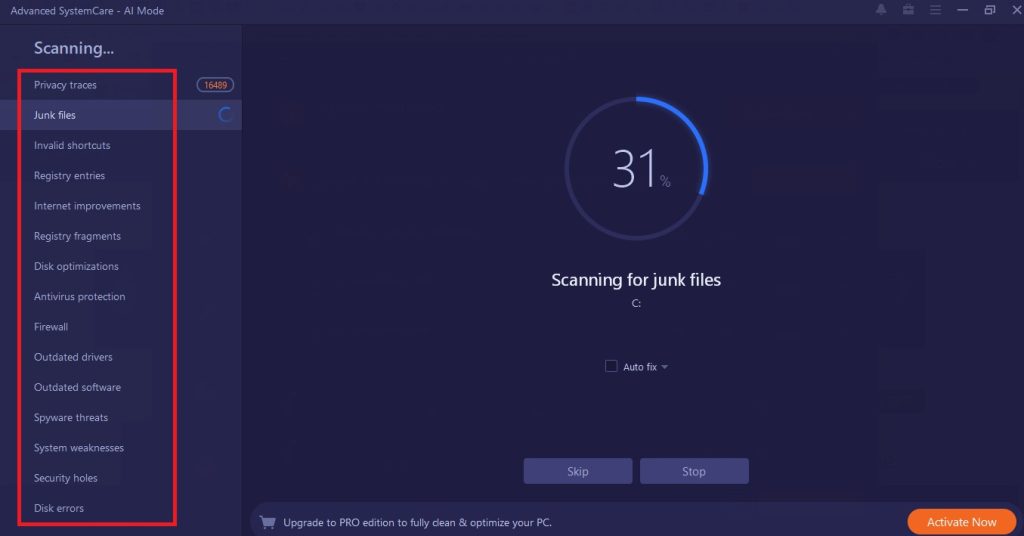
Clicking on the Auto Fix section allowed me to choose what happened to my system once the process was complete. It also fixed the issues automatically, so it required no manual input.
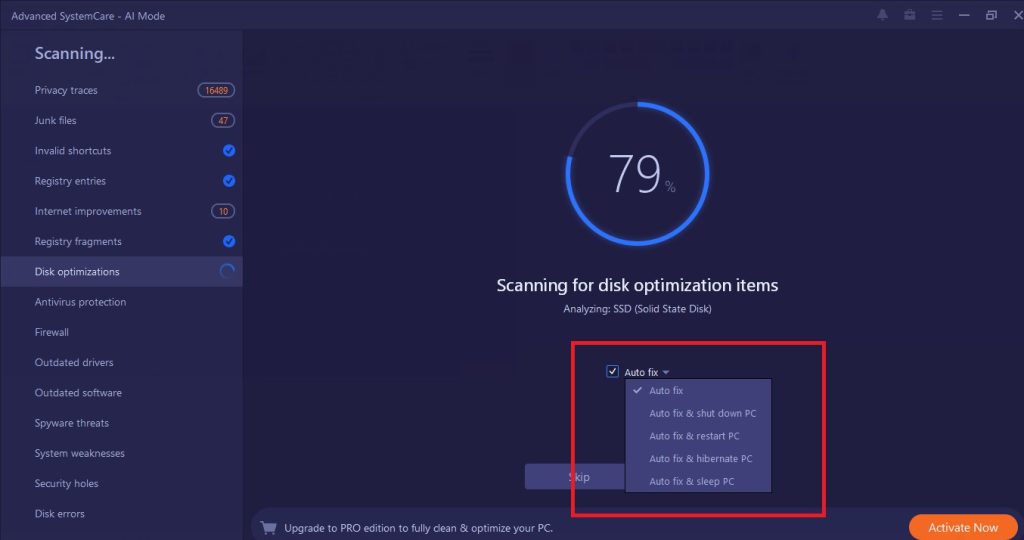
Speed Up
Next; I tried using the Speed Up feature.
- I clicked on the Speed Up (second) icon in the left-side menu to open its tools.
- Next, I turned on Turbo Boost. I loved the Work, Economy, and Game mode options here.
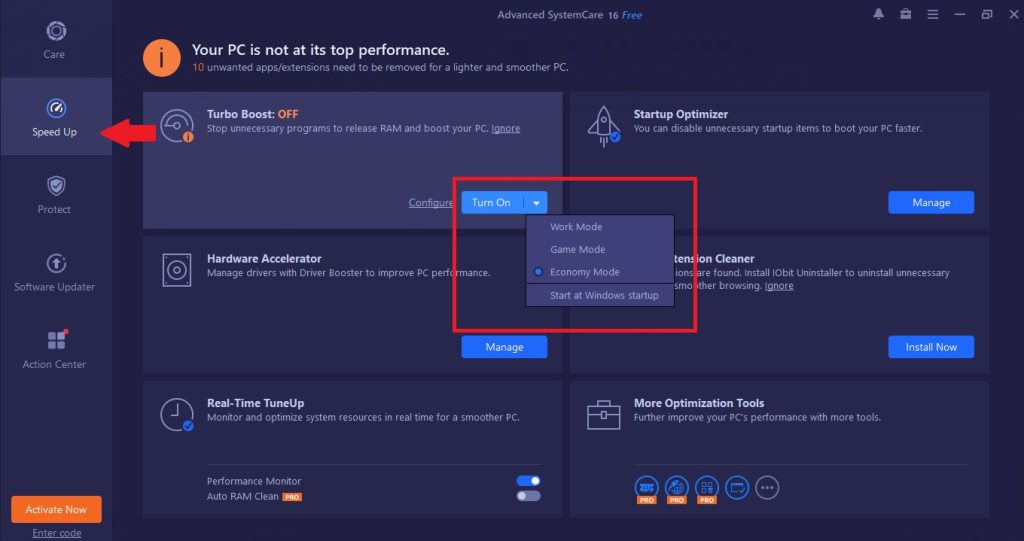
- I selected Economy Mode to save up on max RAM.
- Next, I clicked Startup Optimizer and optimized four items.
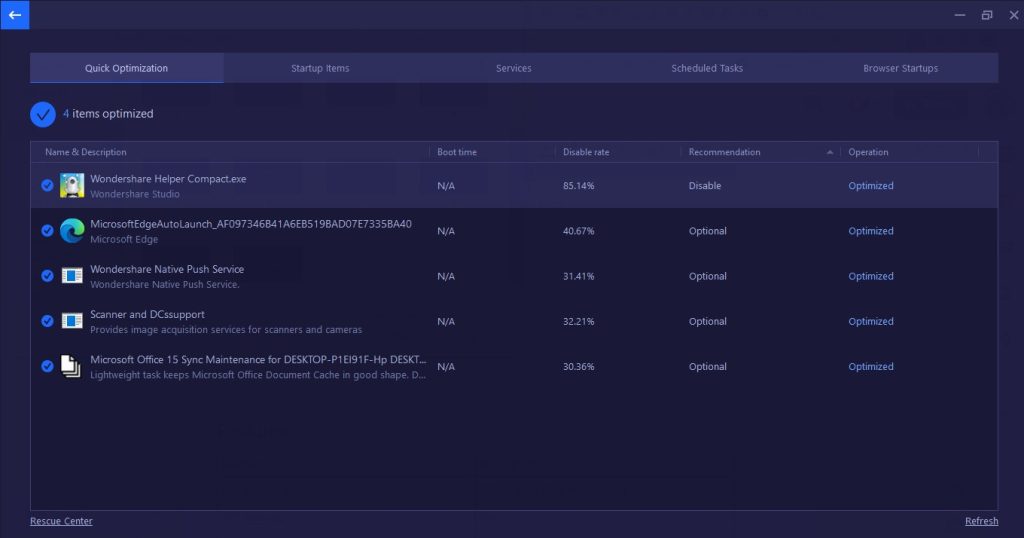
- The Hardware Accelerator requires the Drive Booster 10. Thus, I downloaded it and updated some drivers using it.
- The App Extension Cleaner required me to download the Uninstaller. I didn’t find it too relevant, so I didn’t download it. However, if you wish to, you may, and it will uninstall the junk.
- Real-time TuneUp has two features. First, I turned on the Performance Monitor quickly, but Auto RAM clean required the Pro version, which you can upgrade to if needed.
Protect
I clicked on the Protect icon. However, you’ll need to upgrade to Pro to use all the tools.
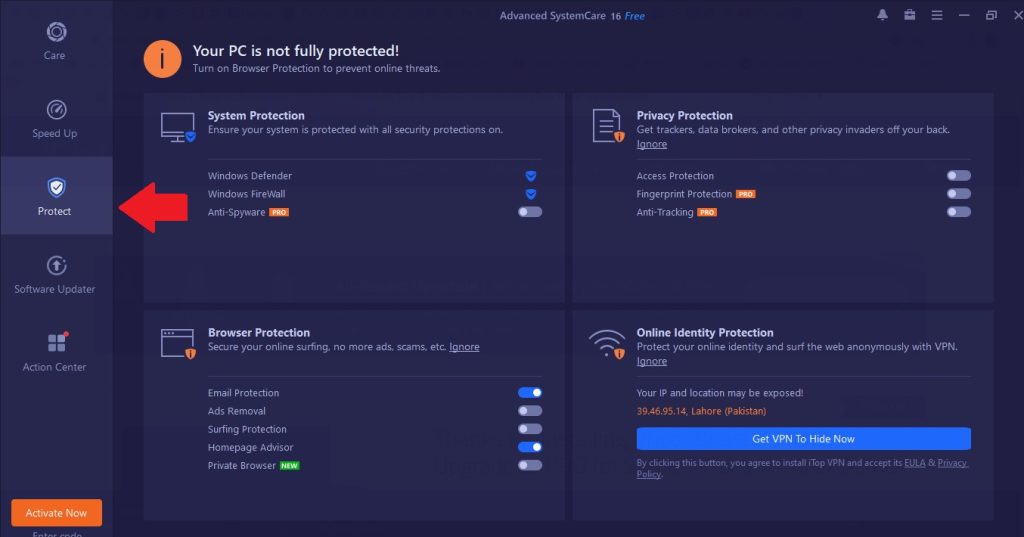
Software Updater
Clicking on the Software Updater led me to a Window showing all my browsers. They were recent, so I didn’t have to do much here.
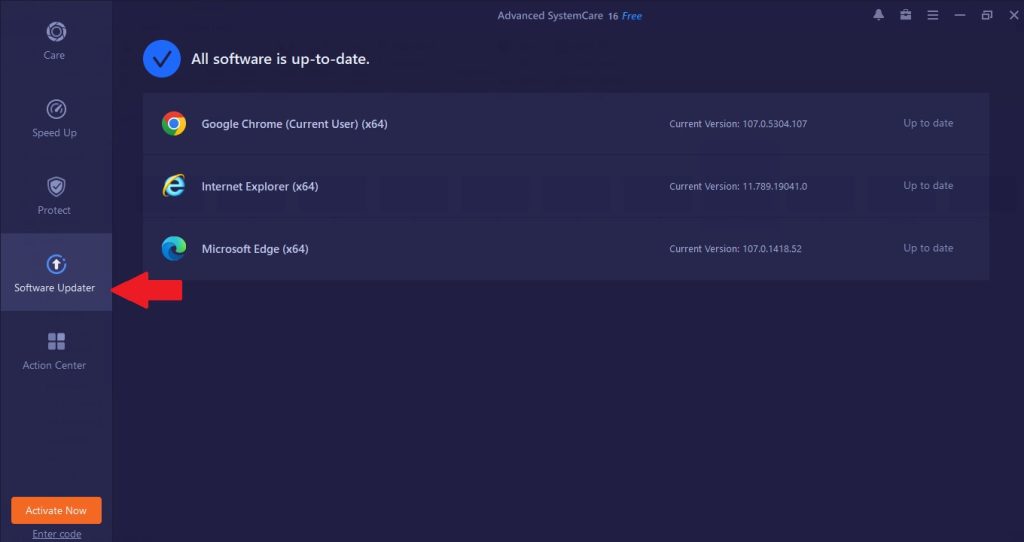
Action Centre
The Action Centre allowed me to access various software such as VPN services and Screen Recorders. You can Install them by clicking “Install now” next to each program on the list.
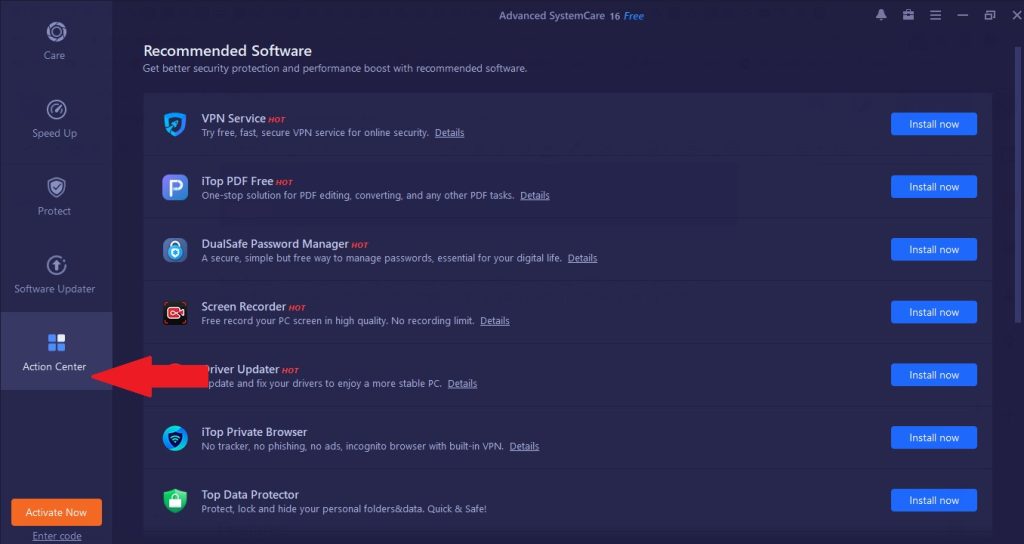
Features table
Features Advanced SystemCare
| Feature | Availability |
|---|---|
| Supported Devices | Windows XP till Windows 11 |
| PC Cleanup | |
| Email Protection | |
| Scheduled cleaning | |
| Disk Defragmentation | |
| Startup Optimization | |
| Untrusted programs blocking | |
| Internet Booster | |
| Software Updater | |
| Customer Support | |
| Price | Annual $19.99/ three devices |
Comparison with competitors
IObit Advanced SystemCare vs. CCleaner Professional Plus
Below is a comparison between Advanced System Care and its main competitor CCleaner Professional Plus. Thus, you can check it out and decide whether it’s worth the buck.
Features
Advanced SystemCare encompasses both speed and security features. Additionally, Real-time PC scanning is also an option. Consequently, the program provides security against internet tracking.
The software includes additional functions like a file shredder and a bulk application installation.
Moreover, the primary benefit of utilizing this tool is that it offers RAM booster and System speedup choices.
On the other hand, system cleaning features are the main emphasis of CCleaner. For example, you can remove garbage files from your device with this app.
However, it lacks advanced functionality like Advanced SystemCare. On the other hand, the paid version offers valuable tools like Disk Wiper and Disk Analyze.
| Advanced SystemCare | CCleaner Pro Plus |
|---|---|
| Smart AI Mode For PC Cleaning Or Intelligent Scanning | Instant Software Update |
| System crash prevention with deep registry cleaning | Performance enhancer |
| Auto Software Upgrades | PC health assessment |
| Up to 300% faster Internet and PC startup | Automatically delete browsing history or caches. |
| Deep PC Full Detection Or Infection Removal | PC Cleaning |
| Free 24/7 Customer Support | On-demand Premium Customer Support |
| Defragmenting the disc | |
| Security detection tool built-in | |
| Continuous system monitoring |
User Interface
Advanced Systemscare’s UI is excellent. After I installed the software, all the sections on the top part were available for navigation. So, for example, I optimized my computer with only one click in the main window.
Moreover, on the other windows, there were more functions like protection, toolbox choices, and performance speedup.
CCleaner comes with tools, a Registry Cleanup, and other settings. The CCleaner tool tab includes features like Startup Manager and other fundamental functionality.
In conclusion, CCleaner offers a more straightforward user interface than Advanced SystemCare. However, I didn’t find SystemCare’s UI very complicated either.
Performance
You won’t have to worry about a slow system process if you use SystemCare because it helps to increase computer speed. Unlike CCleaner software, this tool enables speed monitoring for scanning all your files and directories.
Moreover, their most recent version now includes AI system scanning technologies. In addition, an option for thorough optimization and turbo boost is another perk. As a result, Advanced SystemCare significantly improves performance in the shortest time.
Users of CCleane’s commercial edition can benefit from real-time optimization and automatic system upgrades. In addition, the scanning time of this program is comparable to that of Advanced SystemCare. Thus, it’s a tie between the two software in this category.
Customer Support
IObit offers Customer Support via its contact form.
Moreover, technical help is compulsory for paying premium subscribers. Accordingly, the organization promises to respond to consumer inquiries within 48 hours, which is true.
Additionally, they offer a significant community forum with over 5,000 discussions. Hence, users can get help from these forums as well.
On its main website, CCleaner solely offers online documentation, including FAQs and video training.
Additionally, a ticket-based assistance system is the sole means to contact customer care regularly.
However, like Advanced SystemCare, CCleaner does not offer its users live chat or phone assistance.
Pricing plans
| software version | price / no of Devices Allowed | software version | price / no of Devices Allowed |
|---|---|---|---|
| Advanced SystemCare Free | $0 per year / (no limit) | CCleaner Free | $0 / (no limit) |
| Advanced SystemCare Pro | $19.99 per year / (three PCs) | CCleaner Pro | $29.95 / (one PCs) |
| Advanced SystemCare Ultimate | $29.99 per year / (three PCs) | CCleaner Pro Plus | $44.95 / (three PCs) |
| CCleaner Premium | $54.95 / (five PCs) |
Effect on PC
Advanced SystemCare
You don’t want a system optimizer to make your PC slower when utilizing it. Thus, whether you are screening or optimizing, Advanced SystemCare operates in the background.
Moreover, it does this without interfering with your computer’s operation.
Furthermore, it scans your system using AI technology so you can identify and fix all kinds of PC fault issues.
Additionally, it alerts you to any garbage files on your computer so that you may delete them with a single click.
Similarly, your computer’s performance is unaffected by CCleaner as well.
Moreover, it provides additional customization possibilities in comparison to Advanced SystemCare.
Besides, it offers two premium and free versions, while Advanced SystemCare only offers one.
Test Result
Advanced SystemCare Performance
To prove Advanced SystemCare’s efficiency, I compared my PC performance before and after optimization. First, I downloaded the program on my HP 820 G1, Intel(R) Core(TM) i5-4310U CPU EliteBook with a 256 GB SSD drive.
Before using the optimization software to tune my system, I booted it, taking 98 seconds to start. However, after optimization, this time came down to 75 seconds. This was a significant improvement.
I spent a lot of time using the computer after the initial boot speed test to see how the software affected its responsiveness. Performance improved thanks to Advanced SystemCare Pro noticeably. Even intensive applications and the operating system as a whole operated more quickly.
The software performs well overall and consistently. I discovered it to be user-friendly, effective, and worth the money I paid. Except for the needless ad banners and the absence of external scanning, the program operated without significant problems.
Moreover, my computer’s performance and internet speed significantly increased after utilizing Advanced SystemCare. Compared to one of its closest rivals, CCleaner Plus, it offers a far greater number of tools.
In addition, advanced SystemCare and CCleaner offer user-friendly interfaces, although the latter has a far superior overall design.
Final words
Conclusion
The unique PC optimization tool IObit Advanced SystemCare skillfully boosts PC performance. Thus, even if it doesn’t quite compare to some of the best applications, such as AVG TuneUp, the product is more affordable and gets near.
Additionally, it offers much more than tough competitors like CCleaner Professional Plus. However, IObit’s licensing restrictions can be annoying and limiting at times.
Also, another downside is the need to install (and, in some instances, pay for) other software to have the complete tune-up experience.
However, Advanced SystemCare is still a good and worthy program. It will help if you get the premium version to enjoy the more practical features. However, the free version is also reasonably practical with the basics.
You can try it out and quickly upgrade to the paid version.