Folder Lock 10 Review: Protect Files and Folders from Casual Snoopers and Cybercriminals
While it is true that the data security market size is exponentially growing every year, the majority of the companies operating in this sector offer bespoke solutions for organizations. Folder Lock 10, however, is primarily intended for individual users. The software empowers end users to have greater control over their data, files and folders to be more specific. But it is not your regular antivirus program.
File and folder access control is integral to many antivirus programs that work very well when it comes to thwarting malware attacks to a computer’s hard drive. But how do you control the unauthorized human access to your files and folders? Folder Lock 10 has an answer for it. It ensures that your files and folders are safe and inaccessible to anybody whom you don’t trust.
Folder Lock 10 by Newsoftwares LLC seems to have more nuanced features that go well beyond the traditional file locking mechanism.
The Folder Lock latest version, released in November 2024, allows you to encrypt entire folders, comes with a secure digital wallet, and even lets you take backup of your encrypted files on your favorite cloud platform. Here, I am going to show you how the program works and how it can help you protect your sensitive data.
Pros and Cons
Pros and Cons of Folder Lock 10
How it works?
Does Folder Lock Literally Lock Folders?
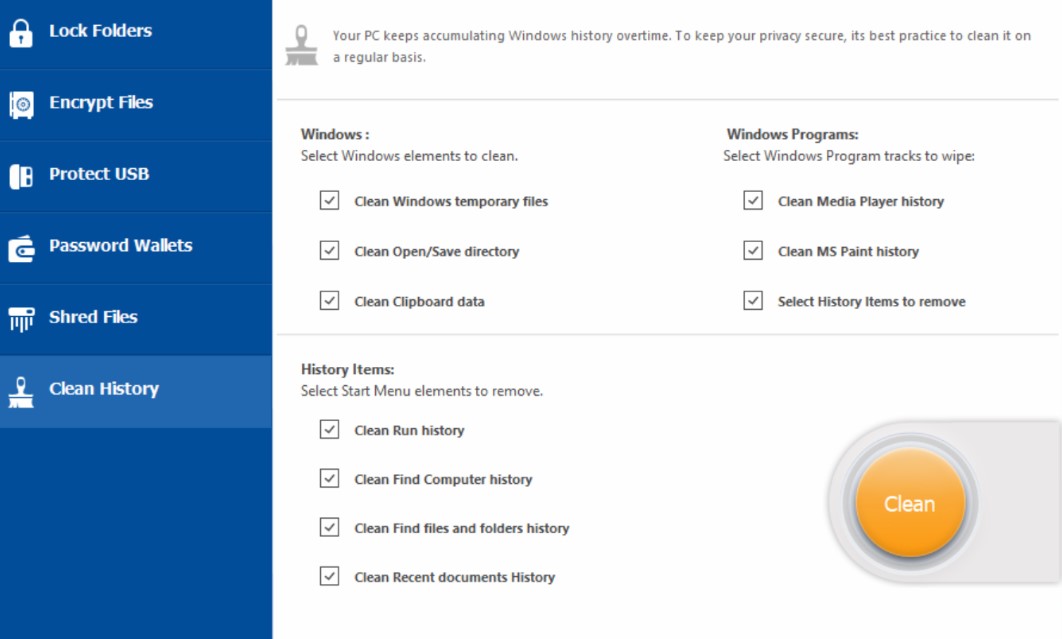
What does it really mean to lock a folder with Folder Lock 10? Folder Lock doesn’t literally use a lock-and-key system to protect your folders. It uses kernel-level filtering to hide the locked file from the Windows drive, or the original location of the same.
You might be familiar with kernel-mode rootkits that hide in the lowest levels of a computer’s OS. Well, Folder Lock 10 works pretty much the same way, but unlike a malicious program, it hides files from casual snooping, which you might just need as an individual user.
The program has a simple drag-and-drop function, which lets you drop folders inside Folder Lock and it disappears from the Windows Explorer. Here’s how you can use it.
Sign Up First
Sign up on the developer’s website, Newsfowares.net to be specific, to get started. Use your work or personal email and create a strong password consisting of uppercase and lowercase letters, punctuation marks, and numbers. Then, install the software on your system.
Drag and Drop Folders to Drive Z
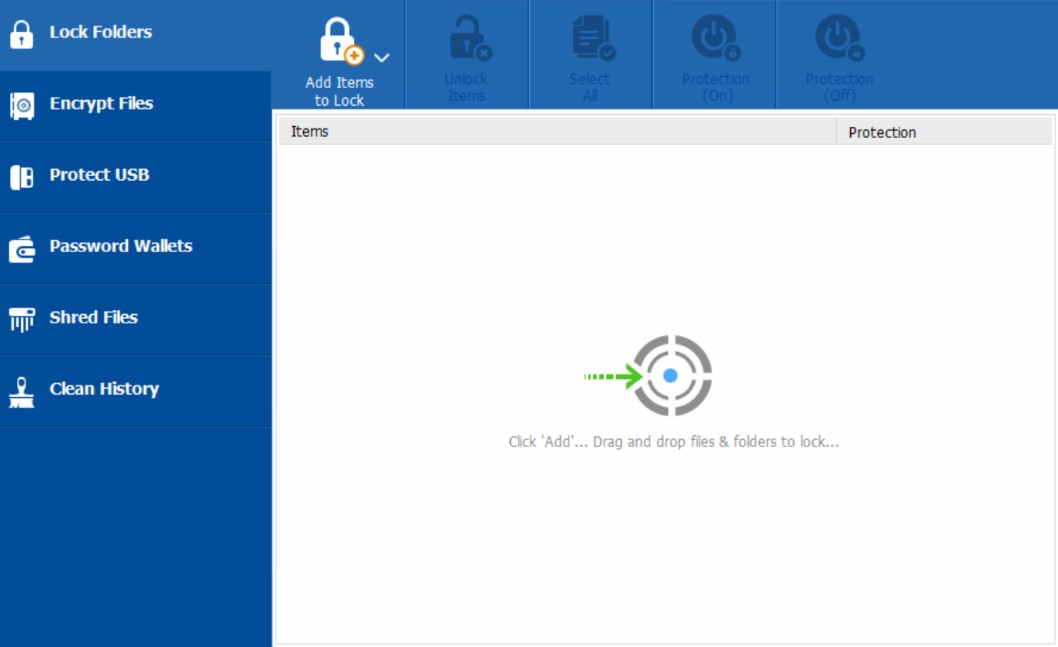
Right after signing in to your account, you will notice a new drive appearing on your system. Simply drag and drop the files to this new drive to “lock” them.
Make the Best Use of Lockers
The program creates folders that are called “Lockers”. These are different from the regular Windows folders. The files that are dragged and dropped to the virtual drive are auto-encrypted by the program. There are different kinds of “Lockers”: “Desktop Locker”, “Google Drive Locker”, “Mobile Locker”, “Secrets”, and so on.
“Desktop Locker” stores your encrypted folders on the PC, “Google Drive Locker” can be used to back up encrypted folders on the Google Drive, “Secrets” is ideal for storing and syncing your digital wallets, and so on.
The program also lets users to create portable lockers, or file-system files that use on-the-fly encryption. You can move these lockers to USB/External drives, send as email attachments, or burn to a CD/DVD.
Users’ feedback
Folder Lock 10 – How Do the Users Rate It?
To understand whether a software product works as advertised, it is best to hear it from the horse’s mouth. I checked out both Apple App Store and Google Play to fathom out the general user sentiment towards the product. In both cases, I found a mix of satisfaction and frustration.
While long-term users appreciate its ability to securely store files and folders, the recent updates seem to have made a lot of people unhappy. Users complained about data loss, scrambled media organization, and slow sync. Many users even went on about how they lost important photos and videos.
TrustPilot reviews of newsoftwares.net showed 1.7 mark out of 5 based on 18 reviews at the time of writing. This is below than average result but frankly speaking it can be because of the small number of users’ reviews or competitors bad activity, who knows…
As I felt the recent update has eroded trust in even the loyal users, I decided to get in touch with the support team and get a reasonable explanation from them. Unfortunately, I couldn’t connect to their live support team, although I noticed that the company takes real user reviews quite seriously.
The support team responds to each and every query on big app marketplaces like Google Play or Apple App store, which shows some promises.
About the latest version
Folder Lock 10 – Is the Latest Version Really That Bad?
Not actually, rather, quite the opposite. The version 10.0.6, which was released in late November this year, is free of many pesky issues, such as Mobile and Parent Lockers opening simultaneously. It also has improved Exit prompts. However, the best part of all is that you can now access locked files even if your subscription has expired.
The company addressed quite a few issues throughout 2024, such as data import problems, and fixed bugs in installers and activation codes, but I think this is the most significant change the developers brought this year. Of course, they have complemented the technical team’s efforts with bigger saving opportunities too.
Search trends
Are People Searching for Folder Lock 10 on the Web?
Folder Lock 10 was rolled out on November 21, 2024. As I write this, it’s the start of December, so naturally, not many people know about the latest update, at least at this point. However, I was surprised to find that the search trends for the term “Folder Lock 10” have been pretty strong and consistent.
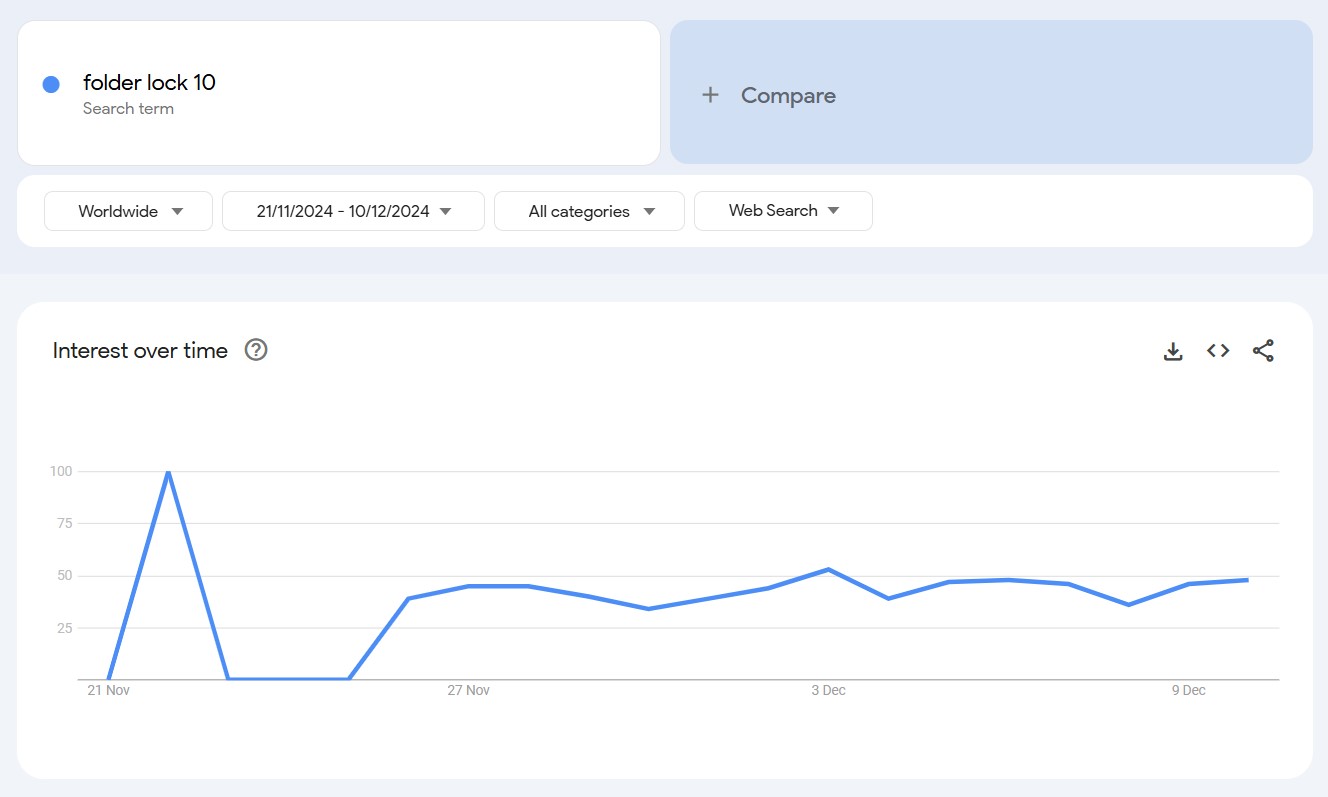
This means despite the negative reviews, the product has been able to garner significant interest, likely due to its robust features and a strong reputation built over time.
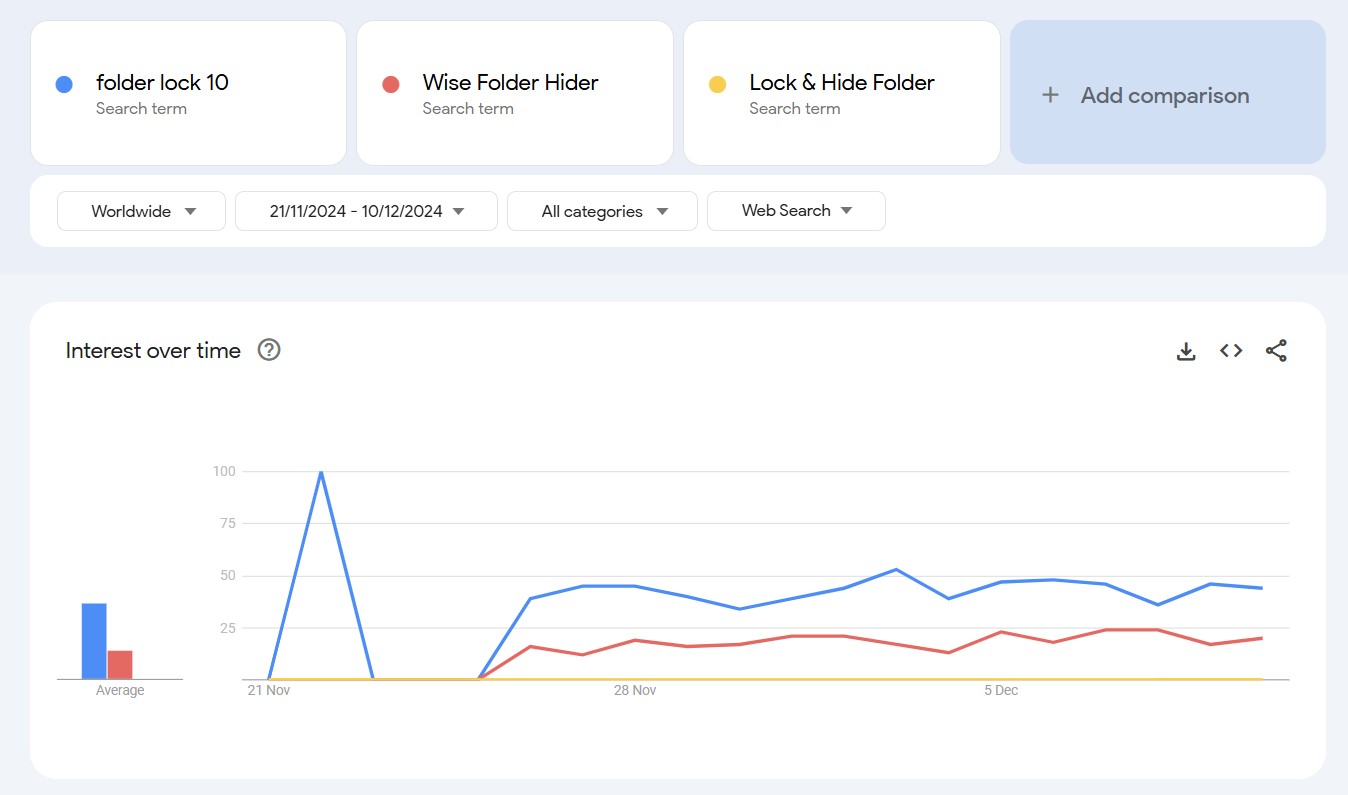
It also outpaced its competitors, Wise Folder Hider and Lock & Hide Folder, on Google search trends. Folder Lock 10 experienced a sharp spike immediately after its launch, while its competitors displayed minimal search activity throughout the same period.
Folder Lock 10 vs Competitors
Folder Lock 10 vs Competitors – A Comparative Overview
Folder Lock 10 offers an all-in-one folder and file protection solution. Wise Folder Hider, on the other hand, provides essential file and USB hiding options. Lock & Hide Folder’s primary selling proposition is its ease of use. Is Folder Lock 10 a better alternative than the other two? Let’s explore.
| Feature Name | Folder Lock 10 | Wise Folder Hider | Lock & Hide Folder |
| Cross-Platform Syncing | Syncs files across PC, iOS, and Android | Windows only | Windows only |
| Cloud Backup | Backs up encrypted files to Dropbox, OneDrive, or Google Drive | ||
| File Hiding | Hides files, folders, and drives | Hides files, folders, and USB drives | Hides folders and files from view |
| File Shredding | Shreds files for permanent deletion | ||
| Portable Lockers | Creates portable encrypted lockers | ||
| Price | Free version available, Pro version available at $39.95/year | Free version available/ Pro version priced at $19.95/year | Free |
Conclusion
Is Folder Lock 10 Worth It?
There are not many good folder locking programs that have multi-platform compatibility. I found that Folder Lock 10 successfully bridged the gap by offering a full-spectrum solution underpinned by the growing needs of both business and personal computer users. It offers military-grade encryption, file sharing, syncing and shredding. It also lets you take your encrypted files on the cloud.
However, the customer support is not as quick and effective as anybody would normally expect from a data security solutions provider. It is one area that I believe Newsoftwares has a lot to work on. Barring that, it’s a simple yet powerful solution for all your data protection needs. I recommend trying out the free version so you can at least test the waters first.



