OysterVPN – An Affordable VPN That Has the Potential to Break into the Big League
2023-born OysterVPN may not look as feature-heavy as some of the industry giants at first glance, but once you step back and look at what it brings to the table, it’s clear the essentials are covered. As a VPN still carving its own niche in the market, it doesn’t yet match the sheer depth of options you’d find in long-standing players like ProtonVPN or ExpressVPN, but the Ireland-based VPN does the basics quite right.
Of course, there are still some shortcomings. You don’t get advanced options like double VPN (multi-hop), and the service limits you to five simultaneous connections. That’s fewer than the ten devices many mid-tier providers allow, and a long way from the unlimited connections you’ll find with Windscribe.
Also, its streaming servers are clearly labelled, and the app often suggests a nearby server for better speeds. The network itself is still on the smaller side with close to 400 servers, and some servers can drastically reduce the internet speed, but the essentials are all here. Here’s my detailed take on the new and promising VPN.
Pros&cons
OysterVPN Pros&Cons
Features table
OysterVPN – Feature Breakdown
| Headquarters | Dublin, Ireland |
| Data Retention | Unaudited Zero-Log Policy |
| Kill Switch Tool | |
| Number of Devices on One Plan | 5 |
| Countries With Servers | 34+ |
| Server Infrastructure | 385+ |
| Torrent Support | |
| Netflix Access | |
| Type of Encryption | AES 256-bit |
| Helpdesk Options | Email, Live Chat |
| Split Tunnel | |
| Trial Option | |
| Multi-Hop |
Speed tests
Is It a Speed Champ?
Some VPNs notoriously slow down network performance, and even the fastest of them can cause some latency.
Speed is an important factor to take into account while paying for a VPN, as slow speeds can disrupt streaming, gaming, and video calling.
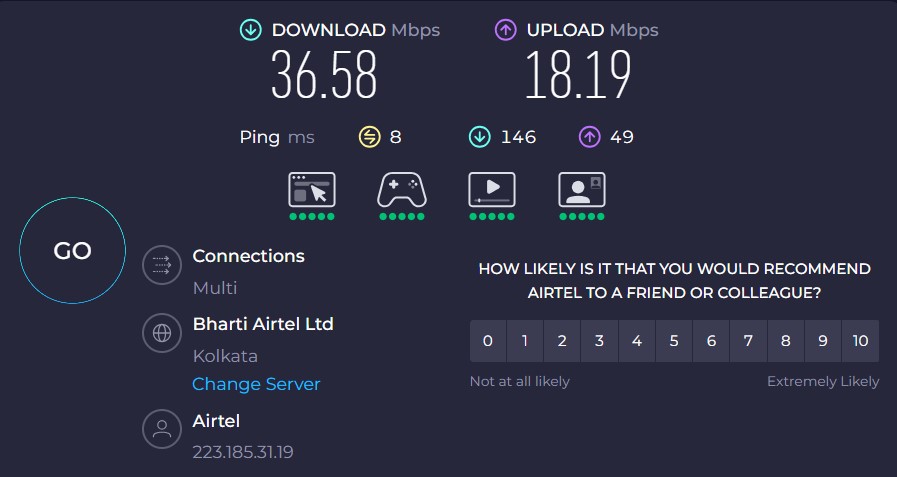
Therefore, I decided to run a few speed tests just to see what kind of difference OysterVPN makes once it’s switched on. I used Speedtest.net for everything.
First, I checked my normal line without the VPN running. The download and upload speeds were measured at 36.58 Mbps and 18.19 Mbps, respectively. I got my reference point.
Next, I picked a server in Frankfurt. The results dropped pretty sharply on the download side, only 15.15 Mbps, but the upload went way higher at 39.52 Mbps.
The bigger problem was ping — it shot up to 267 ms. That kind of delay isn’t great if you’re gaming or pulling down huge files, but for browsing or video calls, it would still work.
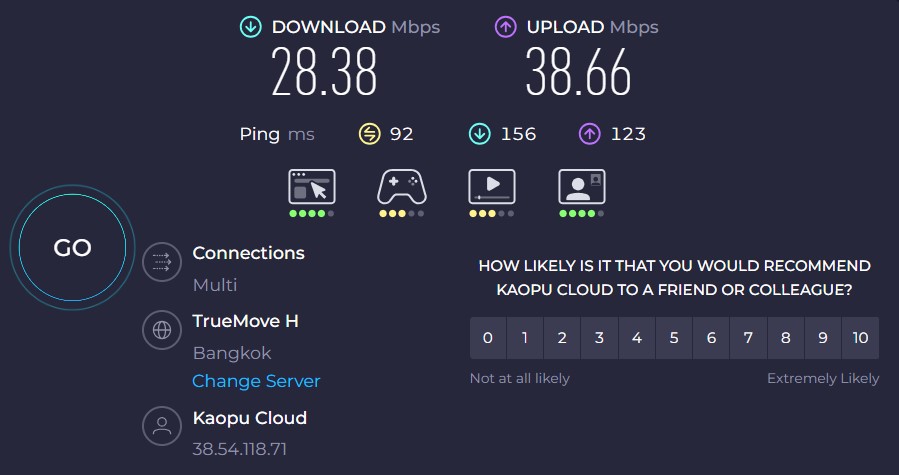
I then tried a server in Bangkok. The download speed instantly shot to 28.38 Mbps download, and I got an upload speed of 38.66 Mbps too.
Also, ping came down to 92 ms. At this speed, you can easily watch videos, scroll through apps, or play a light online game.
All in all, OysterVPN definitely not a speed champ, especially on distant servers, but it can hold up well enough for everyday stuff.
Upload speeds stayed strong on specific servers, which can make calls and streams a cakewalk.
Pro tip: try to choose a nearby server from your home location.
Comparison with competitors
OysterVPN Vs Competitors – A Comparative Analysis
I wanted to test how well OysterVPN stacks up against mid-tier VPNs, and so I took a look at the features of four VPNs, Oyster included. Let’s skim through what each of these VPNs offers.
| Feature | OysterVPN | PureVPN | Windscribe VPN | PrivateVPN |
| No-Log Policy | ||||
| Number of Servers | 385+ | 6,000+ | 500+ | 200+ |
| Number of Countries / Locations | 34+ | 80+ | 69+ | 63+ |
| Support Type | Email, Live Chat | 24/7 Live Chat, Email, Knowledge Base | Email, Ticket, Knowledge Base (limited chat) | Live Chat, Email, Guides |
| Unblocks Netflix & Streaming Sites | ||||
| Security Add-Ons | Kill Switch, Split Tunneling, AES-256 | Kill Switch, DNS Leak Protection, Split Tunneling, Dedicated IP | Firewall (Kill Switch), Ad Blocker, Ghost/Stealth Mode, Split Tunneling | Kill Switch, DNS/IPv6 Leak Protection, Port Forwarding |
| Torrent Support | ||||
| Protocols | OpenVPN, IKEv2, WireGuard | OpenVPN, IKEv2, WireGuard, Others | OpenVPN, IKEv2, WireGuard, Stealth | OpenVPN, WireGuard, L2TP/IPSec, PPTP |
If you line up OysterVPN against PureVPN, Windscribe, and PrivateVPN, the numbers don’t tell the whole story.
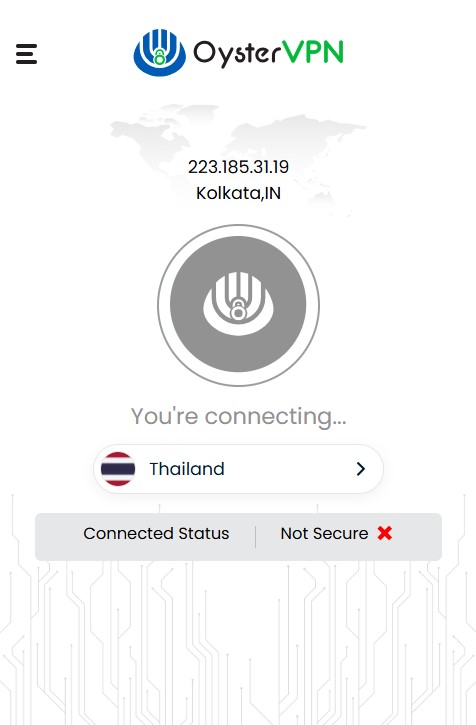
For one thing, OysterVPN seems to be not trying to impress with a giant server count or flashy marketing. What it does instead is stick to what most people actually want – unblocks Netflix, allows torrenting and P2P sharing, has a kill switch that keeps you covered, and supports modern protocols like WireGuard.
Windscribe and PrivateVPN both have their place, sure, but each comes with trade-offs. Windscribe throws in a ton of settings and features, which can be too much for newcomers, and it doesn’t always hold up for smooth streaming.
PrivateVPN runs fine but has far fewer servers, so it feels limited if you move around or want more choice. OysterVPN avoids both problems by keeping things simple and still giving you consistent speeds across the servers it has. PureVPN, on the other hand, has a very confusing pricing structure, as I found.
The real win for OysterVPN is how it mixes price and ease of use. You don’t have to pay extra for the add-ons, the design is super-simple, and it packs in all the must-haves.
Features overview
OysterVPN – Features and Customization Options on the Desktop App
I wanted to dig into what kind of features and customization OysterVPN actually offers. The Chrome extension felt a bit bare-bones, but once I fired up the Windows desktop client, a whole set of options opened up.
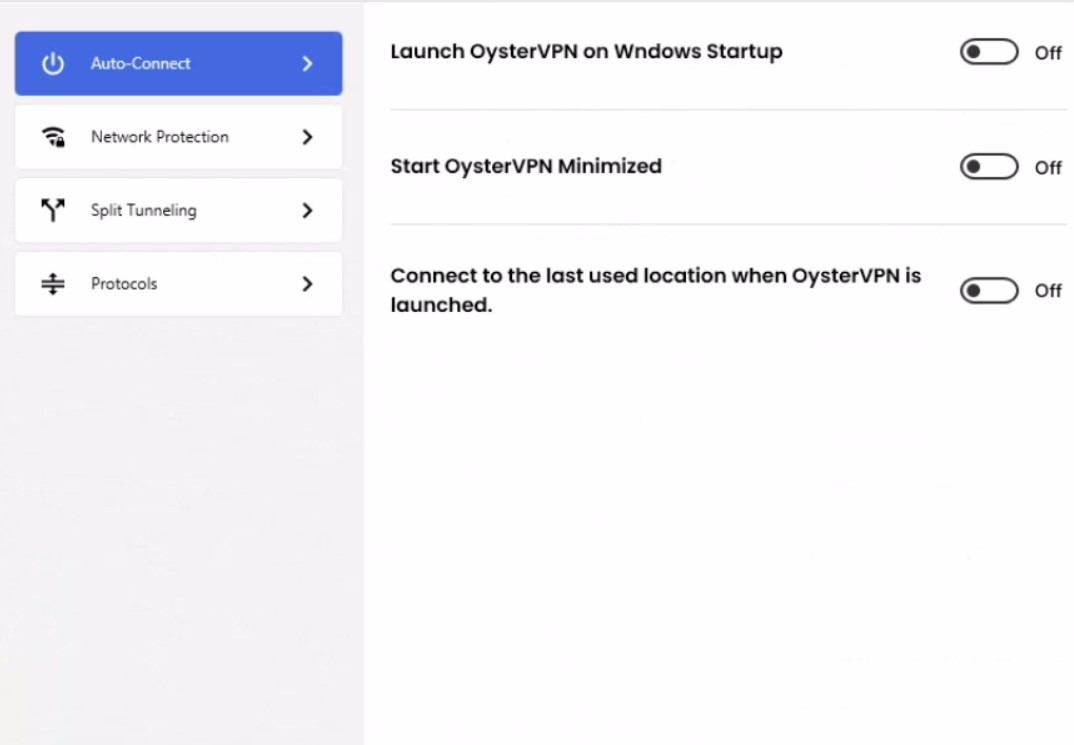
The first thing I noticed inside settings was Auto-Connect. I could flip a few switches – launch OysterVPN on Windows startup, start it minimized, or reconnect automatically to the last server I used. It saves time if you want the VPN to stay out of the way and just run in the background.
Next up is Network Protection, which is basically the kill switch. I know it has become a privacy staple, and barring a few lowest-rated VPNs, almost every other VPN has it included. In the case of OysterVPN, it does the job quite neatly, to say the least. If the connection drops, your internet will shut off right away so your data doesn’t leak. I like that they kept it simple without burying it under too many menus.
Split Tunneling is another solid option you can find in settings. It lets users pick which apps go through the VPN and which stick to the normal (without VPN) connection. This feature would ideally come handy if you want to stream something locally while keeping your browsing traffic encrypted.
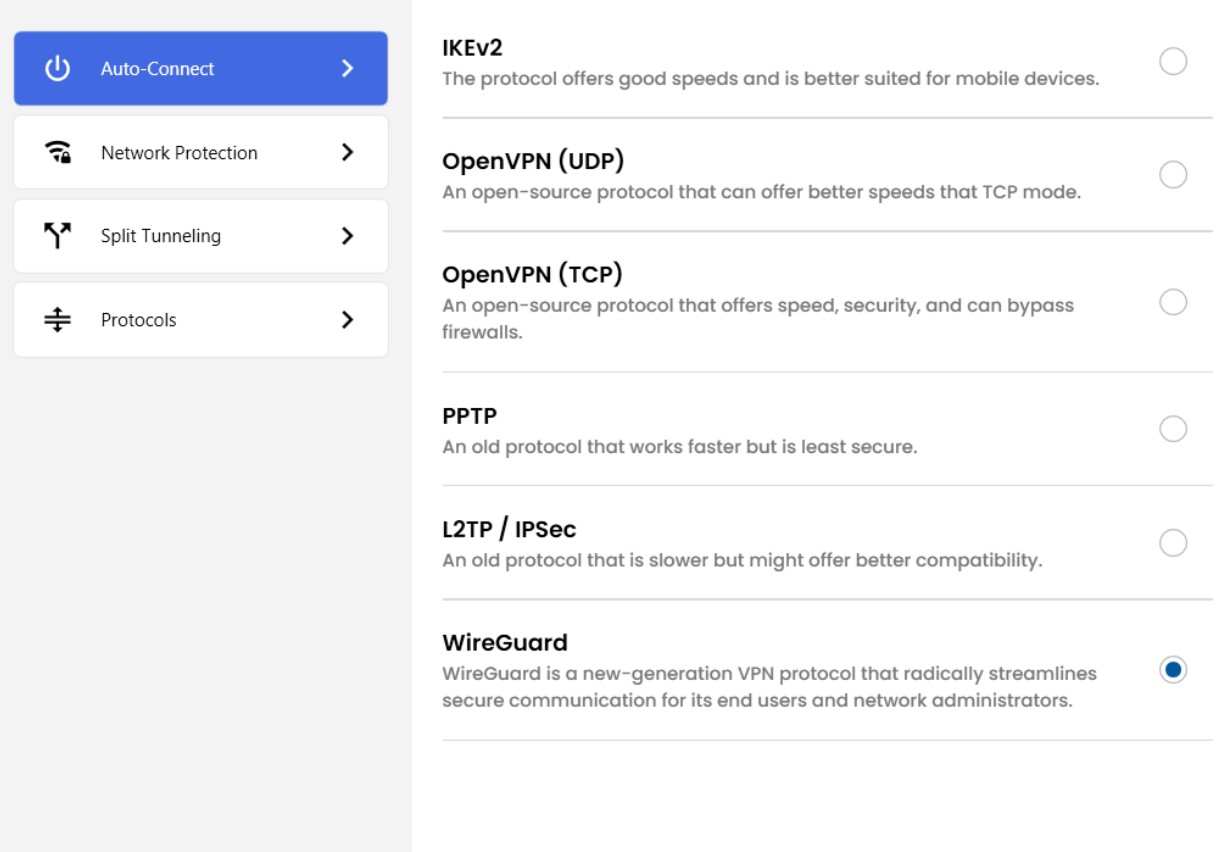
The Protocols menu is where you can see a lot of options. OysterVPN includes IKEv2, both UDP and TCP modes of OpenVPN, and even older protocols like PPTP and L2TP/IPSec.
But the star of the show is WireGuard. It’s faster, more efficient, and clearly the one they want you to use. I learnt that the new protocol was added to the list only in early 2025.
Conclusion
Do I Recommend This VPN?
To be very honest, OysterVPN left a mixed impression on me. The apps are neat enough, and the service ticks the right boxes when it comes to essentials, but it also lacks some staples.
Some things stood out in a good way, like the steady upload numbers (on some servers), yet there’s still a lot of room for improvement.
I wish the company would put more energy into polishing advanced features and fine-tuning the overall experience. However, the regular updates show they’re paying attention.
Since it offers competitive pricing, has rolled out a lifetime plan, and offers support for advanced protocols, I’d recommend OysterVPN to anyone looking for a straightforward, budget-friendly VPN that still gets the basics right.






